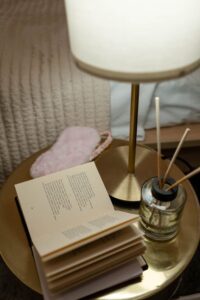How to Organize Cables and Chargers Neatly for a Clutter-Free Space

Keeping cables and chargers organized can be a challenge, especially with the growing number of devices we use daily. Tangled cords not only look messy but can also lead to frustration and even damage to your electronics. Fortunately, with some simple strategies and a bit of effort, you can create a neat and efficient system to manage all your cables and chargers. In this post, we’ll explore practical tips and tools to help you keep your cords under control.
Why Organize Your Cables and Chargers?
Before diving into solutions, it’s important to understand the benefits of organizing cables:
– Reduces clutter: A tidy setup enhances the appearance of your room or workspace.
– Saves time: Easily locate the cable or charger you need without untangling each cord.
– Prevents damage: Proper organization avoids fraying and bending that could shorten cable life.
– Improves safety: Minimizes tripping hazards and reduces the risk of electrical issues.
Now, let’s look at how you can achieve these benefits with effective cable management.
Step 1: Gather and Sort Your Cables
Start by collecting every cable and charger you have. Lay them out in an open area and group them by type or use:
– USB cables
– Phone chargers
– Laptop chargers
– HDMI and audio cables
– Power cords
This sorting will help you see what you have, what you use often, and what might be outdated or unnecessary.
Tip: Dispose or Donate What You Don’t Need
If you find cables that are incompatible or broken, recycle them if possible. Donate cables that still work but you no longer need to reduce waste.
Step 2: Choose the Right Storage Solutions
There are various products and DIY hacks to keep cables organized. Consider the following options based on your needs:
Cable Organizers and Holders
– Cable ties: Velcro or reusable zip ties help bundle cables neatly without damaging them.
– Cable clips: Attach these to desks or walls to keep cords in place.
– Cord boxes: Hide power strips and excess cable lengths inside decorative boxes.
– Cable sleeves: Group multiple cables in one protective and tidy sleeve.
Dedicated Storage Containers
– Drawer dividers: Use small compartments to separate cables and chargers.
– Ziplock bags or pouches: Label and store individual cables to avoid mixing.
– Charging stations: Multipurpose docks keep chargers and devices in one spot.
DIY Ideas
– Use binder clips on desk edges to hold cords in place.
– Repurpose empty toilet paper rolls to store separate cables.
– Use cardboard or foam boards to create custom organizers.
Step 3: Label Your Cables
Labeling is crucial, especially if you have many similar-looking cords. Use simple tags or stickers with the device name, purpose, or length. This labeling saves time and prevents confusion when you grab a charger in a hurry.
Step 4: Arrange Your Cables Strategically
Once sorted and stored, think about how you use your cables daily:
– Keep frequently used chargers and cables within easy reach.
– Store rarely used cords in a separate box or drawer.
– Avoid excessive cable length by coiling cables properly using the “over-under” technique or gentle loops.
Avoid tight bends to prolong cable life.
Step 5: Maintain Your System
Organization is an ongoing process. Set aside a few minutes monthly to:
– Inspect cables for damage.
– Update your storage as you add or remove devices.
– Reorganize if necessary to keep things functional and neat.
Additional Tips for Specific Areas
At Your Desk
– Use cable raceways to hide wires along walls or beneath the desk.
– Mount power strips underneath the desk to reduce floor clutter.
– Use a wireless charging pad to reduce the number of cables.
In Your Travel Bag
– Use small pouches or cable organizers designed for travel.
– Coil cables carefully and secure with ties or bands.
– Keep chargers separate from other electronics to avoid damage.
Conclusion
Organizing cables and chargers doesn’t have to be a stressful chore. With some simple steps — sorting, labeling, storing, and maintaining — you can create a clean, safe, and efficient space. Whether at home or work, neat cables contribute to a calmer environment and make technology easier to enjoy. Put these tips into practice, and you’ll never dread untangling cords again!
—
Feel free to share your own cable organization tips in the comments below. Happy organizing!