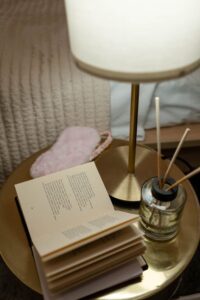How to Clean Your Phone and Keyboard Safely: Easy Step-by-Step Guide
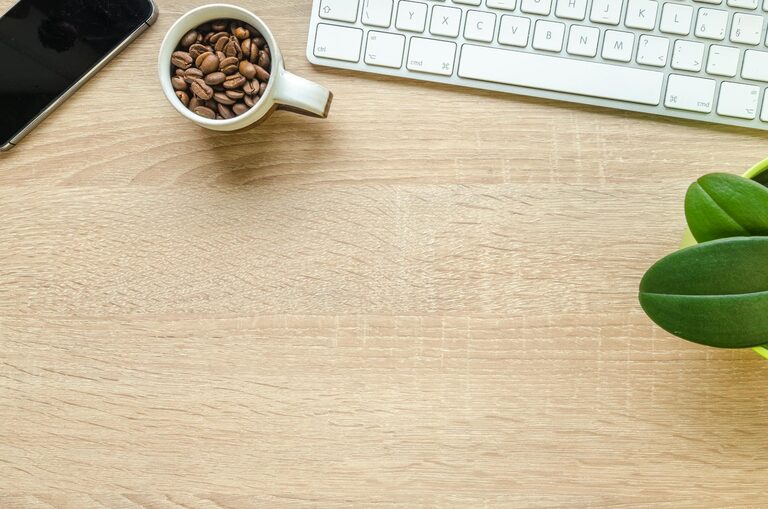
Keeping your phone and keyboard clean is important—not just for appearance, but also for hygiene. These devices often harbor germs and dust, which can affect their performance and your health. However, cleaning them improperly can cause damage. This guide will walk you through safe and effective ways to clean your phone and keyboard without worry.
Why Cleaning Your Devices Matters
Phones and keyboards are touched frequently throughout the day. They collect oil from your skin, food crumbs, dust, and even microbes. Regular cleaning helps:
– Reduce germs and bacteria
– Improve device performance
– Maintain appearance and prolong lifespan
Now, let’s look at how to clean these devices safely.
What You’ll Need
Before starting, gather some basic supplies:
– Microfiber cloths (soft and lint-free)
– Isopropyl alcohol (70% or less concentration)
– Distilled water
– Cotton swabs or soft brushes
– Compressed air can (optional)
– Mild soap (optional)
How to Clean Your Phone Safely
Phones are delicate and can be damaged by excess moisture or harsh chemicals. Follow these steps carefully:
1. Power Off Your Phone
Always turn off your phone and unplug any cables to avoid electrical issues during cleaning.
2. Remove the Case and Accessories
Take off your case, screen protectors (if removable), and any accessories like earbuds. Clean these separately.
3. Use a Microfiber Cloth
Gently wipe the screen and body with a dry microfiber cloth to remove fingerprints, dust, and light dirt.
4. Prepare a Cleaning Solution
Mix equal parts distilled water and isopropyl alcohol (70% or less) in a small spray bottle. Avoid using straight alcohol or household cleaners on your phone.
5. Lightly Dampen the Cloth
Spray the solution onto the microfiber cloth—never directly onto the phone. The cloth should be just slightly damp.
6. Wipe the Phone Gently
Carefully wipe all surfaces, including the screen, back, and sides. Avoid moisture near charging ports, speakers, and microphone openings.
7. Use Cotton Swabs for Crevices
Dip a cotton swab lightly into the solution and clean around buttons and ports to remove grime.
8. Let Your Phone Dry
Allow the phone to air dry for a few minutes before turning it back on or putting the case back on.
Additional Tips:
– Avoid using paper towels or abrasive cloths that can scratch the screen.
– Don’t spray cleaners directly on the phone.
– Don’t use bleach or window cleaners.
How to Clean Your Keyboard Safely
Keyboards often collect dust, crumbs, and oils. Here’s how to clean them without damaging the keys or electronics.
1. Unplug the Keyboard or Turn Off Wireless Keyboard
Always disconnect the keyboard for safety.
2. Remove Loose Debris
Turn the keyboard upside down and gently shake it to dislodge dust and crumbs. Use compressed air to blow out stubborn particles between keys.
3. Wipe the Surface
Dampen a microfiber cloth with the same water and isopropyl alcohol mixture used for your phone. Wipe the top and around the keys.
4. Clean Between Keys
Use cotton swabs or a soft brush dipped lightly in cleaning solution to clean in the gaps between the keys.
5. For Mechanical Keyboards
If your keyboard allows key removal (check your manual), carefully pop off the keycaps and clean them individually. Soak keycaps in mild soapy water, rinse, and dry thoroughly before reattaching.
6. Let It Dry Completely
Before plugging the keyboard back in or using it, make sure it is fully dry.
Additional Tips:
– Avoid spraying liquid directly on the keyboard.
– Don’t oversaturate cloths or swabs to prevent moisture damage.
– Use caution with wireless keyboards as excess moisture can harm internal components.
How Often Should You Clean Your Devices?
– Wipe your phone and keyboard weekly to reduce germs.
– Clean your phone case and keyboard thoroughly every month.
– If you share devices with others frequently, clean more often.
Final Thoughts
Regular cleaning of your phone and keyboard can make a big difference in hygiene and device longevity. Using the right materials and methods prevents damage and keeps your devices looking fresh and functioning well. Remember to be gentle, avoid excess moisture, and never use harsh chemicals.
By following these simple steps, you’ll enjoy cleaner, healthier gadgets every day!